Use the Print or Share > Share Link/URL menu item on your map, to get a small URL that you can share with your friends, family, and colleagues.
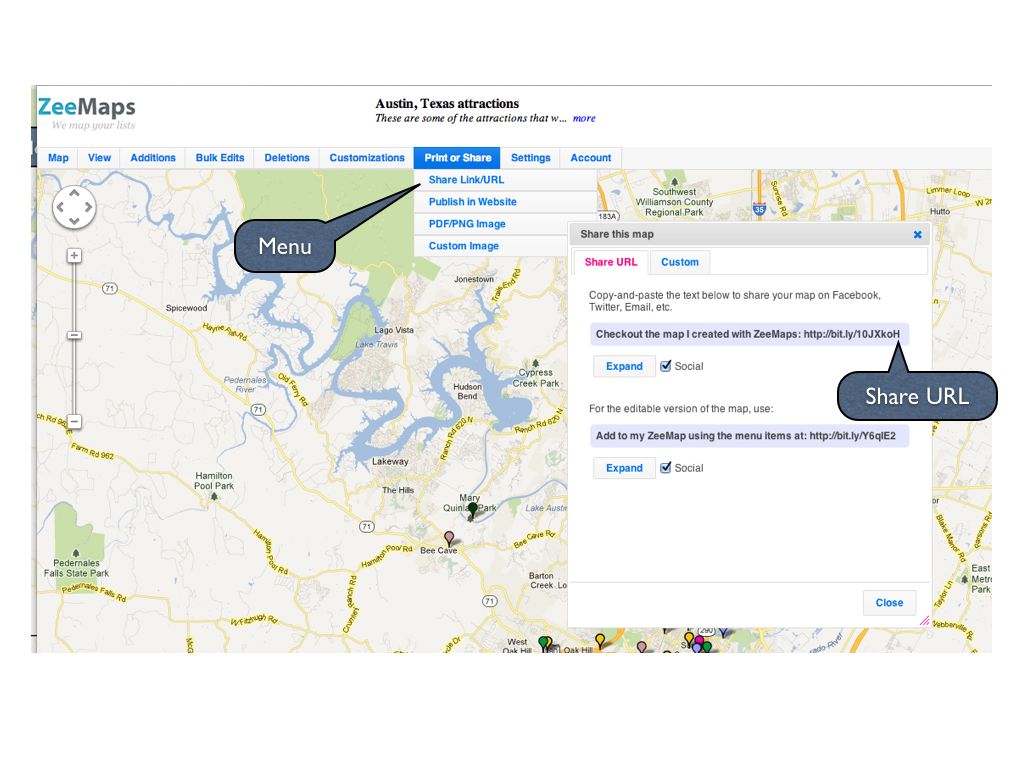
The share link is for a view-only map including the map title, description, list of items, legend, and a “geo-search” capability, as illustrated in the image below:

If you have defined a legend for your map, it will show at the bottom of the page. Visitors to the map can click on a legend value to show or hide markers of that color.
Each shared map has an input box at the top right of the page that users can use to geo-search maps, i.e., search by entry name or location. For example, search for entries in California by entering “California” in this input box. Similarly, you can search for postal codes, counties, countries, continents, and so forth.
If you’ve subscribed your map for ads-free publishing, then the shared map will not show ads.
If your map is “white labeled” or “branded”, then the shared map will be white-labeled or branded as well.
The shared map will respect map privacy. Maps marked private will only show data after a user has unlocked them with one of the map keys.
Author: zeemaps
ZeeMaps Performance Improvements and Monitoring
To improve the performance of ZeeMaps, we’ve added some hardware and improved our software.
In addition, we are making ZeeMaps performance monitoring publicly available through a third-party monitoring site (Pingdom) that you can see at: http://status.zeemaps.com. When you visit the performance overview page, click on any of the individual pages for response time metrics. This status page is on a different server than ZeeMaps, so it is also a good URL to check in case ZeeMaps access is not working for you.
Our goal continues to be to give you the best performance for your maps, regardless of the number of markers, or data on the map.
From the Pingdom reports, you’ll see that we are getting sub-second response times for all monitored pages, including map pages.
Pingdom only monitors the response time to fetch an HTML page from the server. It does not include the additional time spent by the browser in fetching auxillary pages, services, and the time spent in the browser to parse and load the javascript files. Therefore, your maps will be loading slightly slower than what Pingdom reports, which can also vary depending on your location, browser, and computer.
Our dynamic map servers are located in the east coast of the US. For static content, we use a reputable CDN (content delivery network) to bring you fast access, no matter where you are.
In our offices in Cupertino, CA, on a recent Mac Mini with Safari, we’ve been seeing 4x response times to what Pingdom reports. If Pingdom reports an average of 500 ms we are observing 2 second load time. Given the complexity of the application, and the number of services that we depend on, including Google Maps, a few seconds of load time is a reasonable map page load time. Let us know in case you are experiencing higher page load times, and we’ll be happy to investigate.
ZeeMaps pages that do not include maps, e.g., our home page or blog, will load much faster and will be in line with what Pingdom reports.
Sometimes, using a different browser can help. Recently we worked with a user where she got much better page load times using Mozilla’s Firefox instead of Microsoft’s Internet Explorer. That may not be the case in all situations, but do try different browsers in case you notice slow load times for maps.
Erin Brockovich makes good use of ZeeMaps
One of the side effects of the industrial revolution has been the pollution and contamination that industrial waste can create. Over the years, society is learning, sometimes the hard way, that unless we properly dispose of this waste, it has the potential to do tremendous harm. The science behind waste management and disposal is complicated, and may take many more years to understand. Nevertheless, one woman in California has certainly made us better aware of the problems it can cause: Erin Brockovich.
Single-handedly she took on some large companies in California and won legal actions against their waste disposal policies. Julia Roberts made her famous in the Oscar award winning movie based on her inspiring story, also titled “Erin Brockovich”.
Erin has not rested on her laurels, and continues to fight for causes wherever she sees folks suffering from issues that they do not have the resources to fight for themselves.
Tens of thousands of people have contacted her reporting issues in their neigborhood. That is where ZeeMaps comes in: Erin can easily use ZeeMaps to figure out the geographical reach of the contamination and other industrial waste issues, based on these reports as shown in her “People’s Reporting Registry“. The map visual is staggering in its reach. Most of the US reports some kind of problem or another.
Take a look at it ‑ perhaps your neighbors are aware of issues that you may not know.
Now accepting Excel (.xls, xlsx) files
For bulk uploading of multiple markers on maps, ZeeMaps now accepts Excel files (.xls, .xlsx).
This is in addition to the Comma Separated Values (CSV) files, Google Spreadsheets, and copy-and-paste, that ZeeMaps already accepts.
To upload your Excel spreadsheet, use the Additions > Add Multiple Markers > Upload Spreadsheet menu item on your map, and follow the instructions.
Better maps in mobile browsers!
Happy New Year!
ZeeMaps now has significantly improved map display in smartphones and tablets.
Point your mobile browser to your map URL, and a specially crafted simpler mobile map will show. (Try our sample map.)
In tablets, there is an option to see the full map, in case you need to make additions or changes to the map. Ability to add markers from mobile browsers, and other interesting features, are coming soon.
Please let us know if there’s something that doesn’t work as expected.



