How can I view the entries on my map?
You can view a list of your map entries by selecting ‘View’ then ‘Show List’ from your map menu. Or, an even quicker way is to expand the small << icon on the top right of your map. Once your list has appeared in the pop-up box, you can select any entry to view its details.
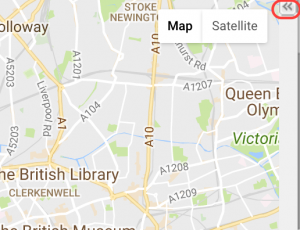
How do I search for entries on my map?
From your map menu, select ‘View’ and then ‘Search’ to look for entries based on any attribute, including: Name, address, city, state, zip code, and phone number. You can even search for entries by distance or by date.
Can I export a list of map entries?
Yes, you can export your entries to a CSV file, which can then be opened in a wide range of programs including Excel, Outlook, Access and ACT. From your map menu, select ‘View’ and ‘Export CSV File’. Once you have selected Markers, Markers with Distance or Regions, a CSV file will automatically download.