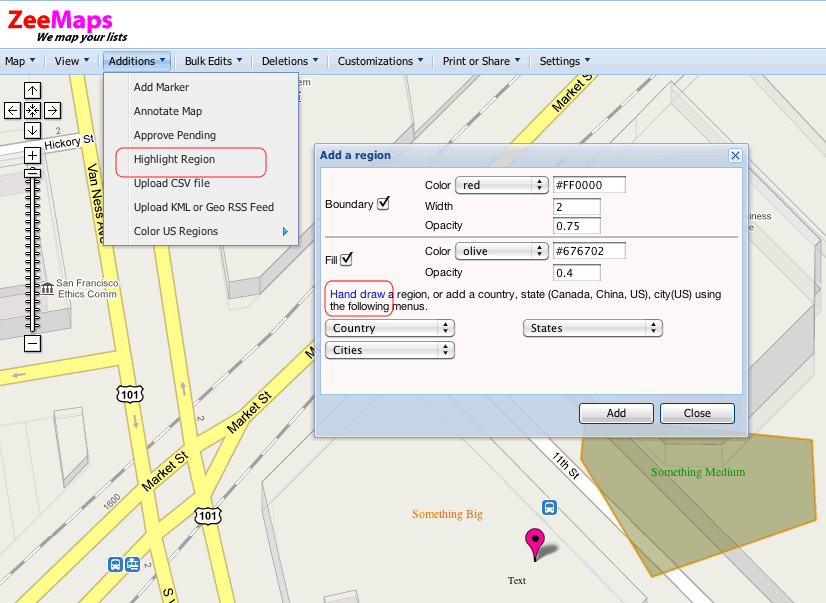ZeeMaps supports marker “clustering” for improved performance. Clustering groups nearby markers into “clusters” and shows them as small blue circles, instead of the individual marker. Since the map display does not have to draw as many markers, the display performs faster, with less visual clutter.
In the past we’ve automatically added marker clustering to maps with more than 100 markers. Over the years, Google Maps marker performance has improved, and 100 markers is no longer a good threshold. In fact, with our progressive display technology, even 1000’s of markers is okay to display without clustering.
From now on, therefore, we are removing the automatic clustering of markers. If you want to cluster markers for improved visualization or speed, please use the “Settings -> Markers -> Group nearby markers” menu command to enable marker clustering on your map.
We’ve revised the settings such that when you create a map and it reaches 400 markers, the markers will automatically be set to small markers. When the map reaches 1000 markers, the map will automatically be set to use clustering. You can undo these effects using the Settings -> Markers menu item.
With this new mechanism maps with even less than 100 markers can enabling clustering to reduce visual clutter.
Category: Uncategorized
Vanity URLs for Maps!
Due to popular demand, we now support vanity URLs for maps, e.g., banksy.zeemaps.com, refers to the popular artist Banksy’s graffiti locations.
To create a vanity URL, use the Map -> Vanity URL menu item on your map. Enter the name for your URL, preceding the zeemaps.com. Select the term (3, 6 or 12) months and then click the Order button to pay for your URL. That’s it, for the term that you have subscribed, you will be able to access your map using the vanity URL of your choice.
For map URL’s with your own company domain, e.g., maps.mycompany.com, contact us and we will set it up for you.
The cost for zeemaps.com vanity URL’s is $1.99 per month for a year, $2.45 per month for half-a-year, and $2.95 per month for a quarter. For other domains, additional costs may apply.
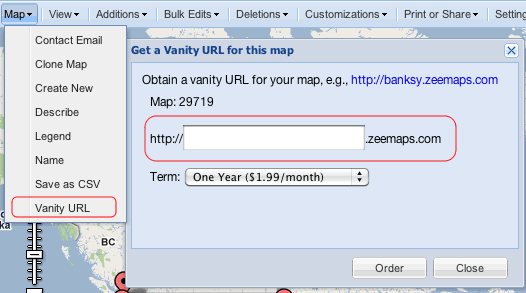
Hand Drawn Regions
For a while now, we have supported the ability to color different regions of the world using ZeeMaps, e.g., countries, states (US, Canada, China), and cities (US).
We are pleased to now offer a new capability to mark and color arbitrary polygons on the map. Use the Additions -> Highlight Region menu item to get a dialog for adding a region. Style the polygon by setting the boundary and fill properties for your polygon. Then, click on the “Hand Draw” link in the dialog. This should allow you to draw a polygon on the map.
Once you have added the polygon, you should be able to modify it by clicking on it. Only Map Admins can make modifications to polygons. Remember to click on the Update button in the dialog after you have made changes to your region.
WordPress Plugin for ZeeMaps
For a while now, TypePad users have enjoyed the ability to publish ZeeMaps in their blog posts. We are pleased to announce that WordPress users can now enjoy the same benefit.
A ZeeMaps plugin for WordPress is now available. Download and unzip the plugin file in your wp-content/plugins folder. Activate the ZeeMaps plugin using the Plugins admin menu in WordPress.
Upon activation, you should see the popular Google marker icon button in the second row of your blog editor menus. Click on this button to add a ZeeMap to your blog post. Just enter the number of the map, and customize how you want publish the map. This will add a text like
[ zeemap 29719 w=100% h=500 geosearch list shuttered ]
to your blog post. When you publish the blog, this line will be replaced by an interactive map. (We’ve added a space after the first bracket so that the line shows without displaying the map in this blog post. Normally that space should not be there.)
Brand your Map!
We can brand your map with your own company logo and URL! For just $24.95/month, we will replace the ZeeMaps logo at the top left of the map page with your very own logo.
In addition, we will link the logo to your own URL.
For example, here is a branded map for Kaplan University.
Contact support at zeemaps dot com today to brand your map, or call us at 408 373-4027. Operators are standing by!