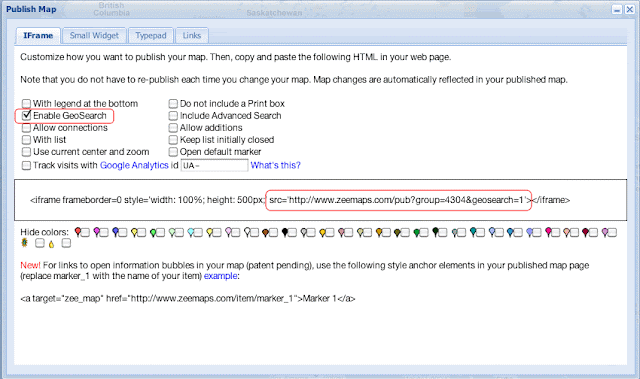ZeeMaps now supports a powerful GeoSearch feature: search for all entries in a geographical area.
For example, you can search for all entries in California, using the search term “california”, or all entries with the name “Systems” in California, by issuing the search “systems, california”.
GeoSearch is available for both published maps, and maps on the ZeeMaps server.
For example, here’s a published map of used computer stores in the US. Use the the input field at the bottom of the map for GeoSearches.
On the ZeeMaps server, a similar input field appears to the right top of your map.
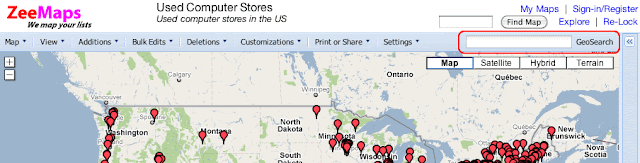
To enable GeoSearch on your published map, please add the parameter “&geosearch=1” to the “SRC” attribute of your IFRAME code. You can also get a new HTML for your published map, with the
checkbox “Enable GeoSearch” selected in the Publish dialog.