ZeeMaps allows you to add multiple markers by uploading CSV files and Google Spreadsheets to your map. We have now added the ability to upload tables from Factual.com to your map as well.
To upload a Factual table, click on the menu item Additions -> Multiple Markers -> Factual Table on your map:
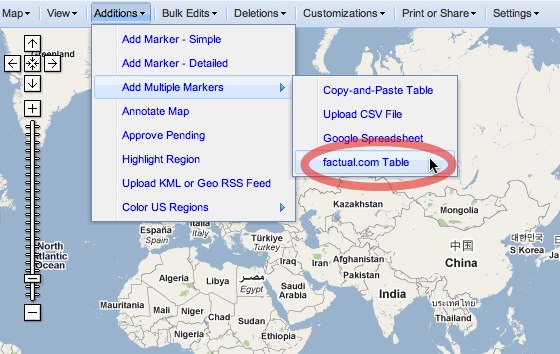
You’ll see a prompt to enter the ID of your Factual table in the dialoge box, which is part of the URL of your table:
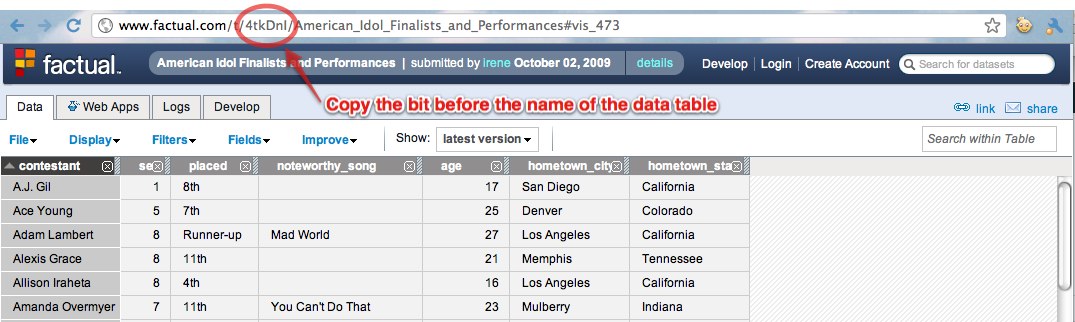
Now just verify that your imported fields match up with your column headings:
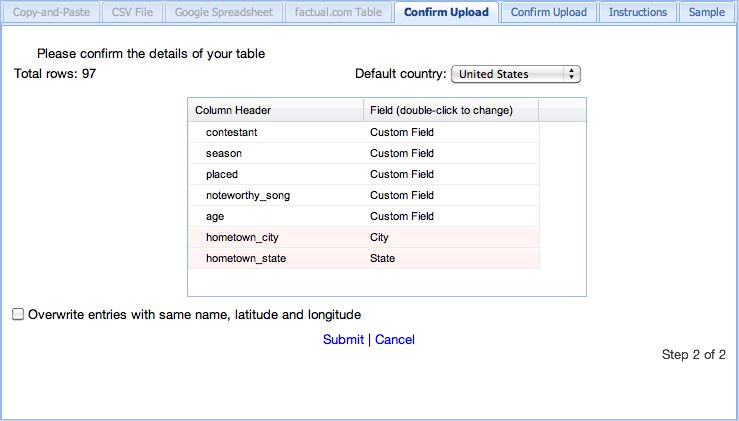
One of the columns has to be called “Name.” You can double-click any column to change it:
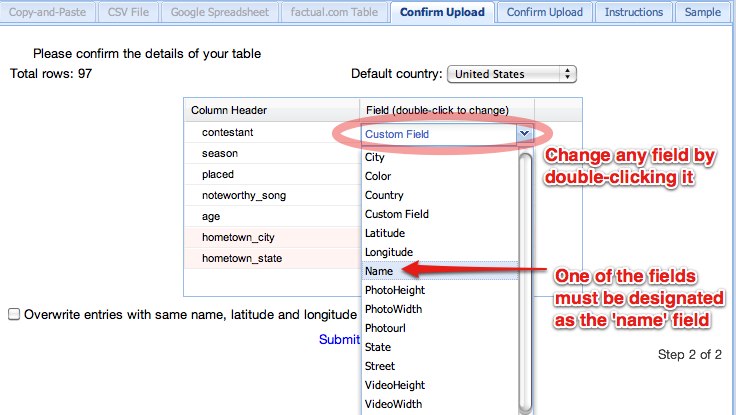
That’s it. Depending on the size of your factual table, you should see a map in a few minutes.
Pingback: Tweets that mention Upload Tables from Factual.com to ZeeMaps « ZeeMaps -- Topsy.com