We thought it was time to add the function to upload a radius map. ZeeMaps allows you to upload spreadsheets with pins, or with highlighted geographical areas like US zip codes or counties. Now you can highlight circles on the map with different radii, using spreadsheet uploads.
To upload a spreadsheet of data as circles, add a column called ‘Radius’ to your spreadsheet. Specify the radius in miles or kilometers for each of the rows. On rows where you do not have a radius specified, you can define a default radius. Therefore, if you want all your circles to be of the same radius, you do not need to create a radius column – just specify a default radius.
How to upload a spreadsheet to create a radius map
To get started uploading a spreadsheet with circle markers, you can do one of two things:
- Select the ‘Additions’ > ‘Add (Upload) Multiple Markers’ menu item on your map, or
- Click the ‘Map My Spreadsheet’ button.
You will be presented with a dialog to pick a file to upload. Along with the file, there is an option to specify what kind of markers you would like to add. Make sure you select the option that says ‘Circles’, as below.
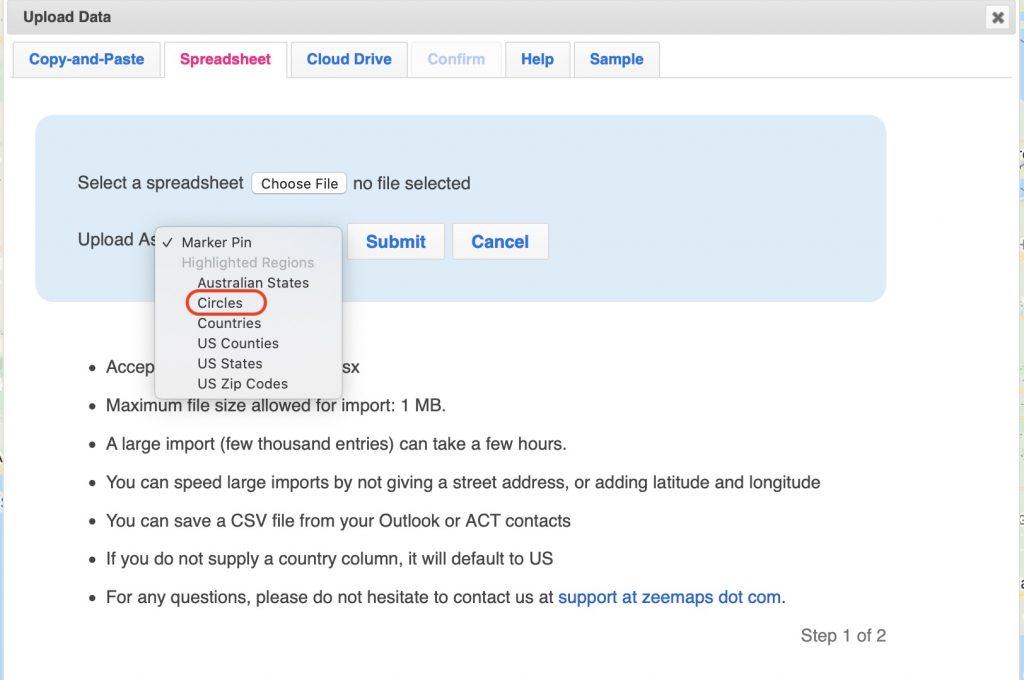
After you have selected a file and hit submit, the next dialog will give you the option to select your radius column, choose the default radius, and select whether the radius values are in miles or kilometers. Even if you are not using the default radius, and have specified radius values for each of your spreadsheet rows, make sure you check the appropriate box for miles or kilometers, depending on how your radius values are specified.
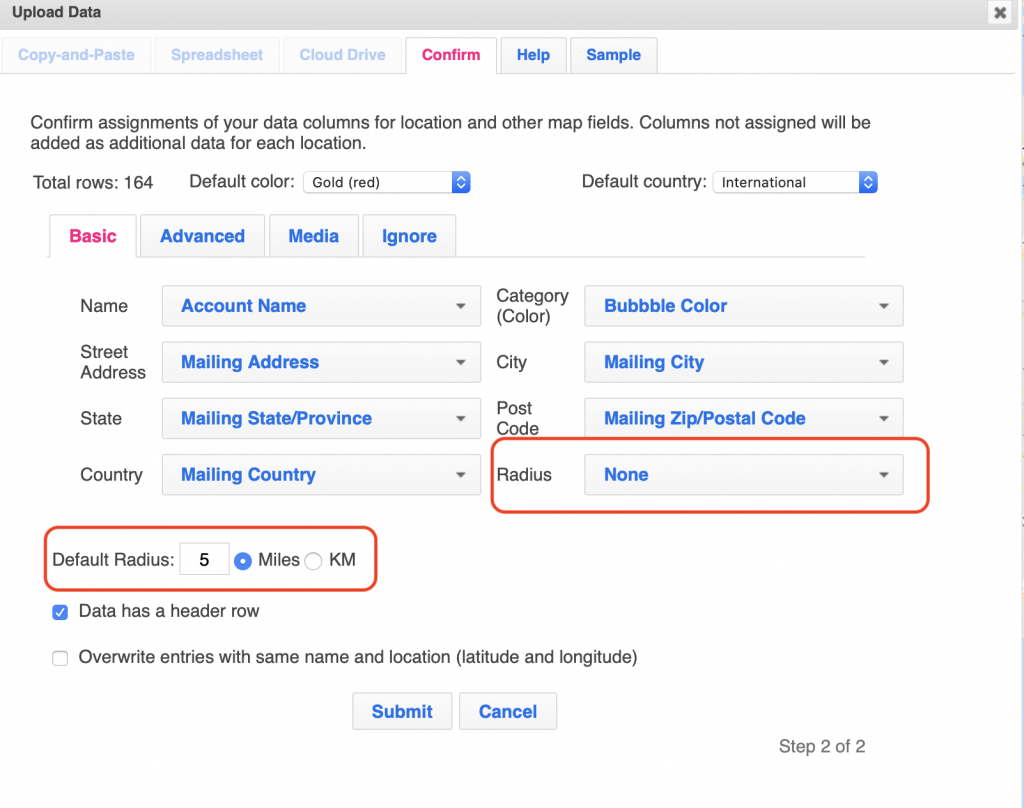
Just like any other spreadsheet upload, the circle markers can have different colors and additional information in them that will be visible once you click on the circle.
The benefits of circle markers
Circle markers can be helpful if you have multiple service persons and jobs spread throughout a geographical area. They can help you to quickly understand which service person to assign to which job, depending on distances.
Pingback: Pinned Circles on the Map - ZeeMaps Blog